In recent years, large language models (LLMs) and generative AI tools have surged into mainstream software engineering. Tools like GitHub Copilot, ChatGPT, and other code assistants can now autocomplete, generate, and even refactor code with minimal human prompts.
Yet, as powerful as these systems are, they still require expert human guidance, validation, and architectural thinking. AI doesn’t supplant engineers — it augments them. In this article, we’ll explore AI for software development: how it works, its limitations, best practices, architectural considerations, and how you can build maintainable, safe systems powered by AI.
The Changing Role of Engineers
At the dawn of the 21st century, many believed that programming would become a fundamental skill for all knowledge workers. One professor even told his students: “every job is a programming job.” In 2025, that prediction is coming true—but not precisely as imagined. Now, natural language prompts can generate code, and AI can assist with bug fixes and scaffolding projects.
But does that mean the role of the software engineer is obsolete? Far from it. As the transcript “Learning Software Engineering During the Era of AI” argues, AI may automate many rote tasks, but it cannot replace the deeper layers of understanding: why we build something, how systems should integrate, and what trade-offs are acceptable for reliability, maintainability, fairness, and safety.
In this new era:
- Engineers become architects and orchestrators, not just coders.
- AI becomes a creative partner — a junior developer that needs direction and supervision.
- The highest-value work shifts upstream: design, ethics, system thinking, and optimization.
In the following sections, we’ll break down how this shift works in practice — and how you can align your skills and systems to ride the AI wave rather than be swept away.
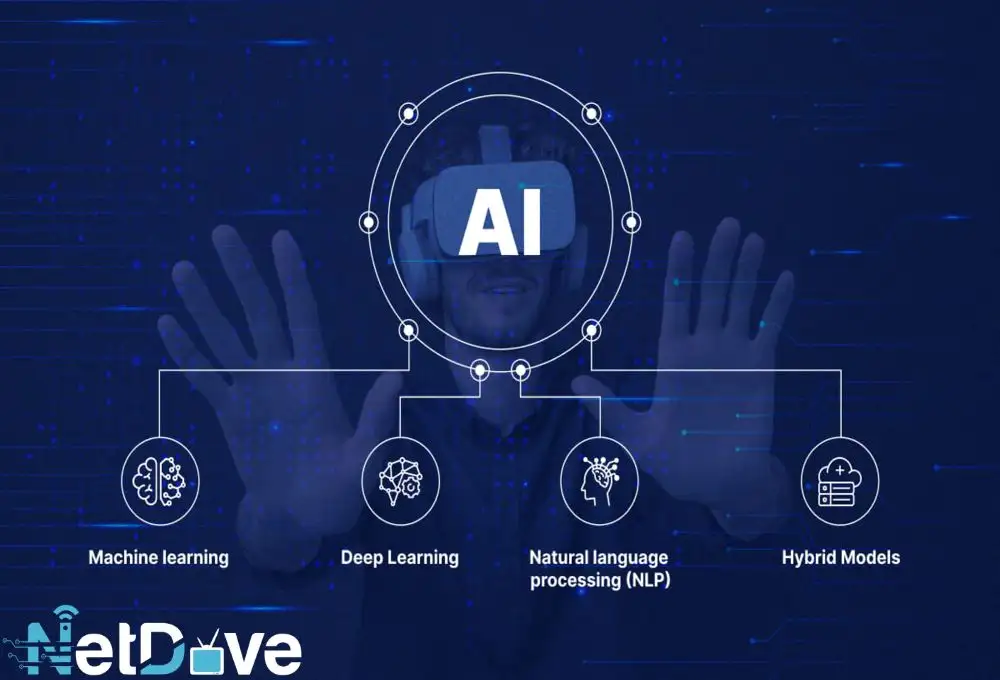
AI for Software Development: What AI Can (and Cannot) Do in Code
What AI Excels At
AI is especially good at:
- Code generation: Given a prompt, it can scaffold REST endpoints, UI components, SQL queries, and more.
- Translating between languages/frameworks: Converting Python to Java, or React class components to hooks, for example.
- Refactoring & bug fixes: Spotting minor inefficiencies or syntax errors.
- Producing boilerplate & repetitive patterns: CRUD endpoints, DTOs, validation code, etc.
For instance, a prompt like:
“Create a Flask REST API endpoint /users that supports GET, POST, DELETE. Use SQLAlchemy and validate JSON input.”
might yield something like:
from flask import Flask, request, jsonify
from models import User, db
app = Flask(__name__)
@app.route(‘/users’, methods=[‘GET’, ‘POST’])
def users_endpoint():
if request.method == ‘GET’:
all_users = User.query.all()
return jsonify([u.to_dict() for u in all_users]), 200
if request.method == ‘POST’:
data = request.get_json()
# input validation (example)
if ‘username’ not in data or ’email’ not in data:
return jsonify({“error”: “Missing fields”}), 400
new = User(username=data[‘username’], email=data[’email’])
db.session.add(new)
db.session.commit()
return jsonify(new.to_dict()), 201
# etc.
This scaffolding jumpstarts development, leaving you to refine logic, enforce security, and add business rules.
Where AI Falls Short
Despite its strengths, AI still has major gaps:
- Lack of deep context or “why.”
It doesn’t understand domain-specific goals, performance budgets, or long-term architectural constraints. - Hallucinations & incorrect code.
AI might generate methods or imports that don’t exist or assume library versions wrongly. - Poor trade-off reasoning.
Choosing caching strategies, deciding thresholds, or balancing latency vs consistency — AI doesn’t excel here. - Security & compliance blind spots.
It may introduce injection vulnerabilities, neglect sanitization, or ignore data governance constraints. - Collaboration & integration limitations.
AI struggles to integrate with human teams, handle organizational priorities, or negotiate cross-team constraints (a point from your transcript: “AI is struggling to communicate and collaborate with human beings”).
Therefore, AI should be treated as an assistant rather than a replacement. Engineers must lead in planning, validation, and integration.
Core Concepts: Prompt Engineering, MLOps, Human-in-the-loop
To succeed with AI in software development, you must master a few foundational practices.
Prompt Engineering
Prompt engineering is the art of crafting inputs to LLMs that yield high-quality, relevant outputs. Good prompts include:
- Context: “You are a senior backend engineer.”
- Constraints: dependencies, version limits, architectural style.
- Examples or templates: “Here’s what I want… Use this pattern…”
- Test cases or sample inputs/outputs.
Prompt engineering acts as steering — it narrows what the AI generates. Poor prompts yield irrelevant or brittle code.
MLOps (Machine Learning Operations)
MLOps deals with the lifecycle of models: training, deployment, monitoring, versioning, rollback, and governance.
Key MLOps elements:
- Model pipelines: versioned, automated workflows for retraining or updating a model.
- Model serving: turning your model into an API or edge service.
- Monitoring & drift detection: track metrics like latency, accuracy, anomaly rate.
- Rollbacks and versioning: ability to revert to earlier model versions.
- Governance & compliance hooks: chaining checks, audits, watermarking.
In a software engineering context, you’ll integrate MLOps pipelines into your CI/CD, observability, and overall architecture.
Human-in-the-loop Workflows
Because AI is imperfect, real production systems often use human review to approve or reject AI outputs — e.g., before code merges, test assertions, or model updates.
A typical workflow:
- AI generates candidate code or fix.
- Automated linting, static analysis, and tests run.
- A human reviewer inspects, adjusts, and approves.
- Merged into the main branch or deployed.
This creates safety nets and accountability.

Architecting AI-driven Systems
When embedding AI in your product, you need thoughtful architecture. Here’s how:
Modular Boundaries: Keep AI Components Isolated
Don’t tightly couple your core business logic to LLM internals. Instead:
- Encapsulate AI calls behind interfaces/adapters.
- Treat AI as a replaceable module (just like a microservice).
- Decouple model logic from UI or domain logic.
That way you can replace or upgrade models without rewriting everything.
Hybrid Workflows (AI + Rules + Heuristics)
Don’t rely solely on AI — combine it with deterministic logic or rule-based guards. For example:
- Use AI for suggestion/filling, but validate via deterministic code.
- Use fallback heuristics when confidence is low.
Scaling & Latency Trade-offs
- Use caching, batching, and local distillation to reduce inference cost.
- Consider using lighter models for latency-critical paths.
- Provide fallback paths or degrade gracefully if model service is unavailable.
Data Pipelines & Logging
Your AI calls must be observable:
- Log input prompts, model choices, responses (with privacy filtering).
- Capture runtime metrics: inference time, error rates, timeouts.
- Store rejections/edits by humans for feedback loops.
Versioning & Canary Deployments
- Use canary or blue/green deployments when introducing new models.
- Maintain version metadata, backward compatibility, and rollback strategies.
- Always tie model versions to code versions and environment descriptors.
Validating, Testing & Securing AI Outputs
AI-generated code is not trustworthy by default. Here’s how to improve it.
Automated Validation
- Static analysis & linters: Tools like ESLint, Pylint, SonarQube can catch basic issues.
- Type checks & contract enforcement: Use type annotations or formal specifications to validate output shape.
- Property-based tests or fuzzing: Test edge cases, invariants, and robustness.
- Integration tests: Run generated code in a sandboxed environment to detect runtime errors.
Guardrails & “Sanity Checks”
Implement lightweight sanity checks:
- Reject outputs with suspicious imports (e.g. import os; os.system(…)).
- Blacklist dangerous patterns like raw SQL concatenation.
- Limit length, resource usage, recursion depth.
Security Review & Hardening
- Use SAST (Static Application Security Testing) or DAST (Dynamic AST) on the generated code.
- Require manual security review for code touching authentication, encryption, or permissions.
- Sanitize all external inputs; treat AI outputs as untrusted.
- Consider inserting security annotations or wrappers.
Monitor for “Hallucination” or Mismatches
AI may produce outputs that appear plausible but are incorrect. To detect this:
- Use reference tests or oracle functions.
- Compare generated code behavior to expected behavior.
- Track human rejections and feed them back to your training or prompt system.
Continuous Feedback Loops
- Store the human-edited code and use it to refine prompts or fine-tune models.
- Automate retraining on corrected outputs over time.
- Maintain a log of which prompts or contexts produce poor results.

Deployment & Observability Strategies
After development, when you run AI-enhanced systems in production, observability becomes mission-critical.
Monitoring & Logging
- Track latency, throughput, error rates, API timeouts, and failed calls.
- Log prompt metadata (token count, model version, prompt archetype).
- Monitor drift in model behavior: classes less handled, anomalies.
Alerting & SLOs/SLIs
- Define service-level indicators (SLIs), e.g. response error %, 95th percentile latency.
- Set service-level objectives (SLOs) and error budgets.
- Trigger alerts when model performance degrades.
Canary & Shadow Testing
- Deploy new model versions to a small percentage of traffic to monitor behavior.
- Use shadow mode to run the new model in parallel and compare results without impacting users.
Rollback & Failover Strategies
- If errors spike or anomalies appear, automatically roll back to a safer version.
- Provide fallback behavior (e.g., use a simpler default algorithm) if model is unavailable.
Analytics & Usage Tracking
- Record user acceptance of AI suggestions.
- Track whether generated code was used verbatim or heavily edited.
- Use usage statistics to prioritize prompt templates or model improvements.
Ethical & Governance Concerns
When building AI into your software, responsibility matters deeply.
Licensing, Attribution & Copyright
Generated code may inadvertently replicate licensed or copyrighted snippets:
- Use filters to detect license conflicts.
- Include provenance logs of training or prompt sources.
- Consider watermarking or attribution metadata.
Bias & Fairness
Even code-generation systems may encode bias:
- Watch for bias in naming, access patterns, or privilege logic.
- Audit generated code for discriminatory assumptions or hard-coded thresholds.
Explainability & Audit Trails
- Record why a piece of code was generated (prompt + context).
- Provide human-readable commentary that justifies decisions.
- Enable auditing: allow a reviewer to reconstruct how and why a snippet was produced.
Access Control & Governance
- Restrict AI generation capabilities to roles or contexts.
- Log who triggered generation and what they did with outputs.
- Use model inspection tools or documentation to enforce constraints.
Regulatory Compliance
- If your domain is regulated (healthcare, finance, etc.), ensure generated code complies with standards or regulations.
- Embed audit hooks or approval gates before deployment.
How to Build Your AI Developer Skillset
To thrive in the AI-enabled era, engineers should shift their learning priorities.
Master the Fundamentals
Data structures, algorithms, complexity analysis, concurrency, memory management — these remain essential. AI can help you write code, but you still must understand performance trade-offs.
Learn System & Solution Architecture
Designing scalable, reliable, modular systems becomes more valuable than writing isolated endpoints. Think in terms of services, observability, and resilience.
Cross-Discipline Fluency
Understand design, product, data, and user needs. You’ll often sit between teams, interpreting business goals to AI workflows.
Communication & Collaboration
As the transcript said, “AI is struggling to communicate … we humans must handle communication.” Soft skills — explaining trade-offs, articulating constraints, empathetic teamwork — will distinguish engineers.
AI Tooling & Internals
Go beyond prompt usage: learn model architectures, data pipelines, training and fine-tuning methods, inference optimization, and cost trade-offs.
Experiment, Fail Fast, Iterate
Build small prototypes, record prompt performance, refine workflows. Use human feedback to improve models progressively.
Case Study Sketch: Building a Copilot-Backed Microservice
Below is a hypothetical sketch (not full code) illustrating how one might architect a microservice that uses Copilot-style generation to scaffold smaller modules while ensuring safety and oversight.
Scenario
You’re building a report-generation microservice that accepts user input (fields, format) and dynamically generates Python code to produce PDF reports from data models.
Architecture Outline
- API layer (REST or GraphQL)
- Prompt Builder — takes user spec, past patterns, and context to form prompts
- LLM Adapter — calls the model (e.g., OpenAI, Anthropic)
- Validator Pipeline — runs linters, static analysis, type checks
- Sandbox Execution Engine — runs the generated code in a container or VM
- Review Queue — human reviews flagged or unfamiliar snippets
- Merge & Deploy — accepted code is integrated and deployed
9.3 Example Prompt + Response
Prompt:
“Generate a Python function create_report(data: dict, fields: List[str]) -> bytes that takes data and selected fields, populates a Jinja2 template, and returns a PDF as bytes. Use pdfkit. Input validation required. Output only the function code.”
Possible AI Output:
import jinja2
import pdfkit
def create_report(data: dict, fields: list) -> bytes:
# Input validation
if not isinstance(data, dict) or not isinstance(fields, list):
raise ValueError(“data must be dict and fields must be a list”)
# Filter data
filtered = {k: data.get(k) for k in fields}
# Render HTML template
template = “””
<html><body>
{% for key, val in data.items() %}
<p>{{key}}: {{val}}</p>
{% endfor %}
</body></html>
“””
html = jinja2.Template(template).render(data=filtered)
# Convert to PDF
pdf = pdfkit.from_string(html, False)
return pdf
Validation Steps
- Check for misuse (e.g. execution via shell)
- Run unit tests verifying create_report(…) for sample data
- Measure PDF size, content correctness
- Review by human if fallback pattern not recognized
Over time, the system accumulates patterns, fine-tunes prompt templates, and flags edge cases for manual handling.
Conclusion
In the era of AI, software engineering is not diminishing — it’s evolving. The raw act of typing lines of code may become less central, but the art of designing, orchestrating, validating, and leading AI-augmented systems will become more critical than ever.
If you learn how to use AI tools wisely, understand their limitations, integrate them into robust systems, and uphold ethics and governance, you’re not losing your golden ticket — you’re upgrading it.
AI raises the floor; the best engineers will raise the ceiling.