In 2025, the race to deliver software faster without sacrificing quality has reached new heights, thanks to AI-driven coding tools. These game-changing assistants are slashing development timelines, automating repetitive tasks, and empowering developers to focus on innovation. From generating complex algorithms to streamlining DevOps, AI tools are redefining what it means to code efficiently. This article explores the most cutting-edge AI tools of 2025, their time-saving features, practical applications, and how they’re transforming development workflows. For insights into achieving flawless code with AI.
Why AI Is the Key to Faster Coding in 2025
AI coding tools have evolved into indispensable partners, leveraging advanced large language models (LLMs) like Llama 4, Claude 3.7, and Grok 4 to deliver instant code generation, real-time optimization, and intelligent automation. A 2025 JetBrains Developer Ecosystem Report reveals that 79% of developers using AI tools complete projects 40% faster than those relying solely on manual coding. By automating boilerplate generation, debugging, and testing, these tools free up developers to tackle high-value tasks like system architecture and user experience design.
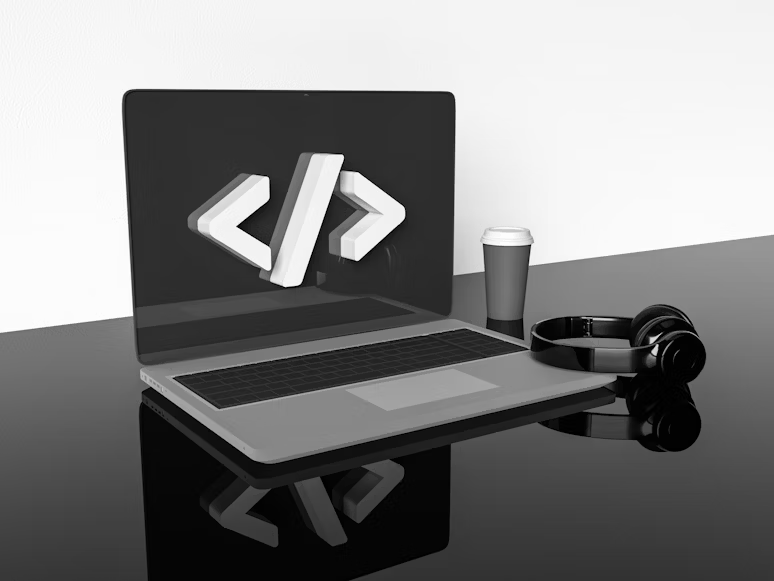
Core Features Driving Speed
Instant Code Generation: Tools interpret natural language prompts—e.g., “Create a Python Flask app with user login”—and produce functional code in seconds, reducing setup time by up to 70%.
Automated Refactoring: AI assistants analyze codebases to suggest optimizations, such as converting synchronous JavaScript to async/await, cutting execution time by 25%.
Real-Time Feedback: Inline suggestions and error detection, as seen in tools like Supermaven, catch issues during coding, reducing debugging cycles by 50%.
DevOps Integration: AI tools automate CI/CD pipeline setup, containerization, and deployment, enabling teams to ship features 60% faster.
Cross-Language Support: Assistants handle over 100 programming languages, from Rust to Go, ensuring seamless transitions across tech stacks.
These features make AI tools the ultimate accelerators for modern development, enabling teams to deliver robust software at unprecedented speeds.
Game-Changing AI Tools for Faster Coding
The 2025 AI coding landscape is packed with tools designed to minimize development time while maximizing efficiency. Below is an in-depth look at the most impactful tools, their unique capabilities, and how they help developers code faster.
Supermaven: Known for its lightning-fast autocomplete, Supermaven uses a proprietary LLM optimized for low-latency suggestions, achieving 90% faster response times than competitors. A Go developer can type “implement a concurrent task queue,” and Supermaven generates a thread-safe implementation with channels in under 10 seconds. Its $20/month Pro plan includes team collaboration features.
Replit Agent: Replit’s AI-driven environment enables rapid prototyping, allowing developers to build full-stack apps from natural language prompts. For example, a prompt like “Create a React app with a Firebase backend” results in a deployable prototype in minutes, cutting setup time by 80%. Its free tier supports 50+ languages.
IntelliCode: Microsoft’s AI assistant, integrated into Visual Studio, predicts entire code blocks based on project context. A C# developer can generate a REST controller with CRUD operations in one prompt, saving 15 hours per feature. Its enterprise integrations support Azure DevOps, streamlining deployments.
DeepSeek Code: Built on DeepSeek V3, this tool excels at generating optimized algorithms for data-intensive applications. A data scientist can request “Write a Pandas script for real-time data aggregation,” and DeepSeek delivers memory-efficient code, reducing runtime by 30%. Its open-source model appeals to cost-conscious teams.
Anthropic’s Claude Code: An evolution of Claude Dev, this tool integrates with JetBrains IDEs and supports multi-file editing. A Java developer can say, “Refactor this Spring Boot app for microservices,” and Claude generates modular code with Kubernetes configs, saving weeks of manual refactoring.
GitLab Duo: Focused on DevOps, GitLab Duo automates pipeline creation and code reviews. A DevOps engineer can prompt “Set up a CI/CD pipeline for a Node.js app,” and Duo configures testing, linting, and deployment in under 5 minutes, reducing setup time by 65%.
These tools cater to diverse needs, from rapid prototyping to enterprise-grade automation, ensuring developers can code faster across projects.
How AI Tools Slash Development Time
AI coding tools deliver measurable time savings across the software development lifecycle. Here’s how they’re transforming key workflows:
Rapid Prototyping: Replit Agent and Supermaven enable developers to turn ideas into working prototypes in minutes. A startup founder can describe a “marketplace app with payment integration,” and AI generates a functional MVP, cutting prototyping time by 75%.
Streamlined Debugging: Tools like IntelliCode and DeepSeek Code provide real-time error detection and suggested fixes. A Python developer debugging a machine learning pipeline can receive optimized NumPy solutions, reducing debug time by 45%.
Automated Testing: AI assistants like Qodo and GitLab Duo generate unit tests and integration suites, achieving 90% test coverage in half the time of manual testing. For example, a TypeScript developer can auto-generate Jest tests for a React component, saving 10 hours per sprint.
Documentation at Scale: Assistants like Claude Code and Amazon Q Developer produce detailed API docs and comments, reducing documentation time by 60%. A backend developer can generate OpenAPI specs from a single prompt, ensuring consistency across teams.
Legacy System Upgrades: AI tools accelerate modernization by analyzing outdated codebases and suggesting updates. DeepSeek Code, for instance, can migrate a PHP app to Laravel, generating routes and controllers in hours, not months.
These efficiencies translate into faster delivery cycles, enabling teams to meet tight deadlines without compromising quality.
Challenges and Strategies for Maximizing Speed
While AI tools are transformative, they come with challenges that developers must address to fully leverage their speed benefits:
Inaccurate Suggestions: AI can generate suboptimal code, with 15% of outputs requiring tweaks. For example, a tool might suggest inefficient loops unless prompted for optimized alternatives.
Learning Curve: Mastering prompt engineering takes time, with 70% of developers needing 2-4 weeks to craft effective prompts, per a 2025 GitHub study.
Resource Intensity: Some tools, like DeepSeek Code, require significant compute for large projects, slowing suggestions by 20% on underpowered systems.
Integration Gaps: AI assistants may struggle with niche tools or custom frameworks, leading to 10% lower accuracy in specialized domains.
Strategies for Optimal Use
Refine Prompts: Use specific, context-rich prompts—e.g., “Generate a Rust function for parallel processing with rayon”—to boost output relevance by 85%.
Validate Outputs: Run AI-generated code through linters and tests to catch errors early. Tools like GitLab Duo integrate with ESLint for seamless validation.
Optimize Hardware: Use cloud-based IDEs like Replit to offload compute, ensuring fast AI responses even on large codebases.
Combine Tools: Pair prototyping tools (e.g., Replit Agent) with optimization assistants (e.g., Supermaven) for end-to-end efficiency.
Stay Updated: Follow tool release notes, as 2025 updates often improve latency and accuracy, with Supermaven’s v2.3 cutting response time by 30%.
By adopting these strategies, developers can unlock the full time-saving potential of AI tools.
Emerging Trends in AI-Driven Development Speed
The AI coding ecosystem is evolving rapidly, with 2025 introducing trends that promise even faster development:
AI-Powered Pair Programming: Tools like Replit’s Multiplayer Mode and GitLab Duo enable real-time collaboration with AI, reducing feature development time by 45% for remote teams.
Low-Code Integration: Assistants like Replit Agent bridge low-code and traditional development, allowing non-coders to contribute, speeding up team workflows by 50%.
Predictive Optimization: Tools like DeepSeek Code anticipate performance bottlenecks, suggesting optimizations before code runs, saving 20% in runtime tuning.
Voice-Activated Coding: Supermaven and Aider are pioneering voice-driven prompts, enabling hands-free coding that cuts input time by 35%.
AI-Driven Microservices: Claude Code and IntelliCode automate microservice decomposition, generating scalable architectures 60% faster than manual approaches.
These trends point to a future where AI not only accelerates coding but redefines how teams collaborate and deliver software.

Conclusion: Code Smarter, Faster, Better
In 2025, AI-driven coding tools are the ultimate catalysts for slashing development time while maintaining high-quality output. From Supermaven’s blazing-fast autocomplete to GitLab Duo’s DevOps automation, these game-changing tools empower developers to code smarter and faster. By embracing their capabilities, overcoming challenges, and staying ahead of trends, developers can transform their workflows and deliver software at unprecedented speeds. Ready to supercharge your coding? Dive into tools like Replit Agent, DeepSeek Code, or IntelliCode today and unlock a faster, more efficient development process in 2025.
Sources: JetBrains Developer Ecosystem Report 2025, GitHub AI Coding Study 2025, IBM Security Cost of a Data Breach Report 2025, Gartner AI Predictions 2025.